Xbox Insider Notas de la versión – Omega (2404.240321-2000)
Hola miembros de Xbox Insiders! We have a new Xbox Update Preview releasing to the Omega ring today.
Es importante que tengamos en cuenta que algunas actualizaciones realizadas en estas versiones preliminares del sistema operativo incluyen mejoras en segundo plano que garantizan una versión estable y de calidad para las consolas Xbox.. Continuaremos publicando estas notas de la versión., incluso cuando los cambios notables en la interfaz de usuario son mínimos o están detrás de escena, para saber cuándo llegarán actualizaciones a su dispositivo.
Los detalles se pueden encontrar a continuación!

Sistema detalles de actualizaciones
- Versión del sistema operativo: XB_FLT_2404ZN25398.4051.240321-2000
- Disponible: 4 p.m. PT – March 26, 2024
- Obligatorio: 4 p.m. PT – March 27, 2024
Note: This update may not occur automatically before it has already become mandatory. You can always find the most current update as soon as it is available by opening the Guía > Perfil & system > Settings > System > actualizaciones.
Recordar: Newly enrolled users in this ring are not guaranteed to receive all early updates, but they’ll receive the update prior to the GA release. Además, a small subset of users may remain on their current GA build once they enroll until the next system update becomes mandatory for the public. Visita el Xbox Programa Insider Preguntas to learn more.
Nuevas funciones y experiencias
Tenemos noticias emocionantes! Omega users can expect something new coming to their Xbox Update Preview.
Capture & Compartir
Users will now see a toast notification after uploading a new screenshot or game clip to OneDrive if they’re running low on space.
Discord Voice – Soundboard Audio
Xbox players who have joined Discord Voice will now be able to hear soundboard audio from others in the channel or call. A mute button for soundboard audio can be found in the Discord Voice options in the Guide. que puede comenzar este proceso en cualquier momento después de que esté disponible, you cannot trigger soundboard audio from the console.
Juegos en la nube de Xbox (Beta)
Xbox Insiders can preview Mouse and Keyboard support while playing via cloud gaming on supported browsers (Edge and Chrome) and the Xbox App on Windows PCs.
Currently supported titles and any known issues are below:
- Fortnite
- ARK Survival Evolved
- Sea of Thieves
- Conectado a tierra
- Halo Infinite
- Corazón atómico
- Known Issue: There is some difficulty switching between gamepad (controlador) and Mouse and Keyboard while streaming game
- Sniper Elite 5
- Deep Rock Galactic
- En lo alto de la vida
- Reinicio de Boot Camp retrasado 4 Guerra muerta
- Gears Tactics
- Arrepentimiento
- Perdición 64
- Era de imperios 2
Additional consideration for Xbox Insiders:
- Some games will display controller UI elements (por ejemplo, “press A to start”) por defecto. Their UI will adapt to Mouse & Keyboard input only after player has started to use Mouse/Keyboard to interact with the game (moving the cursor and/or pressing keys)
- On browser:
- The game stream needs to be in full screen mode to work with mouse and keyboard. Players can hold the ESC key at any time to exit full-screen mode.
- The player must click on the game stream element explicitly for it to “capture your pointer”. De otra manera, your mouse input won’t be sent to the game.
- Players can press ALT+F9 to exit mouse and keyboard use for the game
Correcciones incluidas
Gracias a todos los excelentes comentarios que brindan los Xbox Insiders y al arduo trabajo de los ingenieros de Xbox., Nos complace anunciar que se han implementado las siguientes correcciones con esta compilación.:
Capture & Compartir
- Fixes to improve unexpected behavior in the Captures app when storing captures on both the internal Xbox storage and an external drive.
Network Transfer
- Fixes to address an unexpected error that could occur when initiating a network transfer if the content already exists.
Fiestas
- Fixes to address an issue where no members would be listed when attempting to invite club members to a party.
System
- Varios cambios a adecuadamente reflejan los idiomas locales a través de la consola.
Known Issues
Si bien es posible que los problemas conocidos se hayan enumerado en las notas de la versión anterior de Xbox Insider, no están siendo ignorados! Sin embargo, Puede que los ingenieros de Xbox necesiten más es hora de encontrar una solución. Si experimenta alguno de estos problemas, Le pedimos que siga las instrucciones proporcionadas y envíe sus comentarios a Informar de un problema.
Audio
- Some users have reported experiencing intermittent audio issues across the dashboard, juegos, y aplicaciones.
- Troubleshooting: If you do experience issues, please confirm your TV and all other equipment have the latest firmware installed. If you are unsure, Es posible que deba comunicarse con el fabricante para obtener ayuda.. You can also find additional troubleshooting tips here: Troubleshoot audio on your Xbox console.
- Realimentación: If you continue to experience issues after applying the latest firmware and troubleshooting further, please submit feedback via Report a Problem when you are experiencing the issue. Use the “Reproduce with advanced diagnostics” option, luego seleccione la categoría "Experiencias de consola" y "Problemas de salida de audio de la consola".
- Note: Be sure to include as much information as possible about the issue, when it started, your setup, troubleshooting you have completed, and any additional information that will help us reproduce the issue.
Networking
- We are investigating reports of an issue where the console may not connect to the network immediately on boot. Si experimentas esto, asegúrese de informar el problema a través de Informar un problema tan pronto como pueda.
- Workaround: Wait a minute or two for the connection to establish. Si tu consola aún no se ha conectado, restart your Xbox from the Power Center or the guide then file feedback with Report a Problem. Learn more about restarting here: How to restart or power cycle your Xbox console.
As always, asegúrese de usar Reportar un problema para mantenernos informados de cualquier problema que encuentre. Puede que no seamos capaces de responder a todo el mundo, pero los datos nos reuniremos es crucial para encontrar una solución.
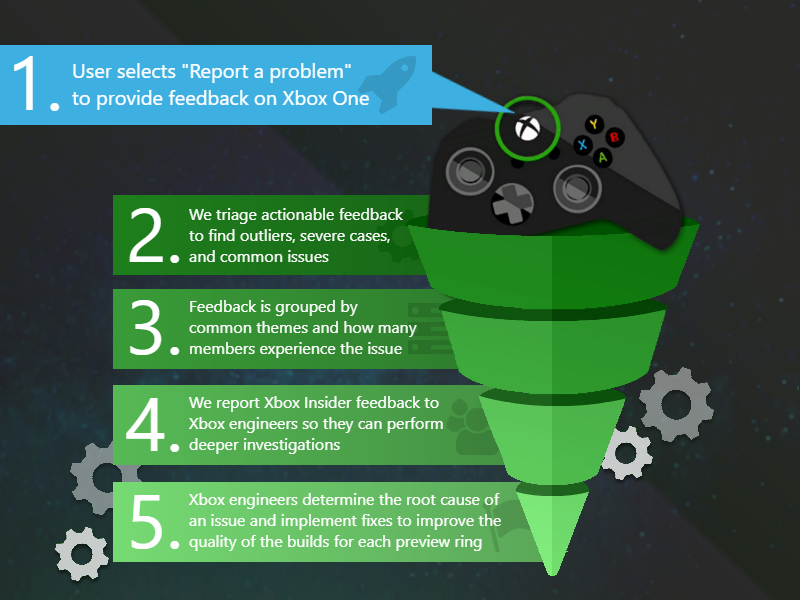
Si eres un miembro de Xbox Insider y buscas asistencia, visite el community subreddit. Personal oficial de Xbox, moderadores, y otros miembros de Xbox Insiders están allí para ayudarlo con sus inquietudes.
Al publicar en el subreddit, Mire las publicaciones más recientes para ver si su problema ya se publicó o se solucionó.. Siempre recomendamos agregar hilos existentes con el mismo problema antes de publicar uno nuevo.. Esto nos ayuda a apoyarte lo mejor que podamos.! También, No olvide utilizar "Informar un problema" antes de publicar: la información compartida en ambos lugares nos ayuda a comprender mejor su problema..
Gracias a todos los Xbox Insider en el subreddit de hoy y bienvenidos a la comunidad si recién se unen a nosotros.! Nos encanta que se haya convertido en un centro de conversación y apoyo tan amigable e impulsado por la comunidad..
Para obtener más información sobre el Programa de información privilegiada Xbox síguenos en Gorjeo. Esté atento a las futuras notas de la versión de Xbox Insider para obtener más información sobre su anillo de vista previa de actualización de Xbox.!











