Come cambiare l'aspetto nella beta di Monster Hunter Wilds
L'opzione Monster Hunter Wilds Cambia l'aspetto è gratuita nell'MH Wilds Beta, Ma se la storia è un indicatore, È improbabile che sia il caso in cui l'intero gioco arriva a febbraio. Ciò significa che è tanto più importante capire come modificare il tuo personaggio e cambiare l'aspetto sia del tuo cacciatore che del tuo amico Palico, Poiché questa funzione probabilmente verrà pagata una volta che la beta sarà finita. With that in mind, Spiegheremo come è fatto.
Come cambiare il tuo personaggio di personaggio in Monster Hunter Wilds
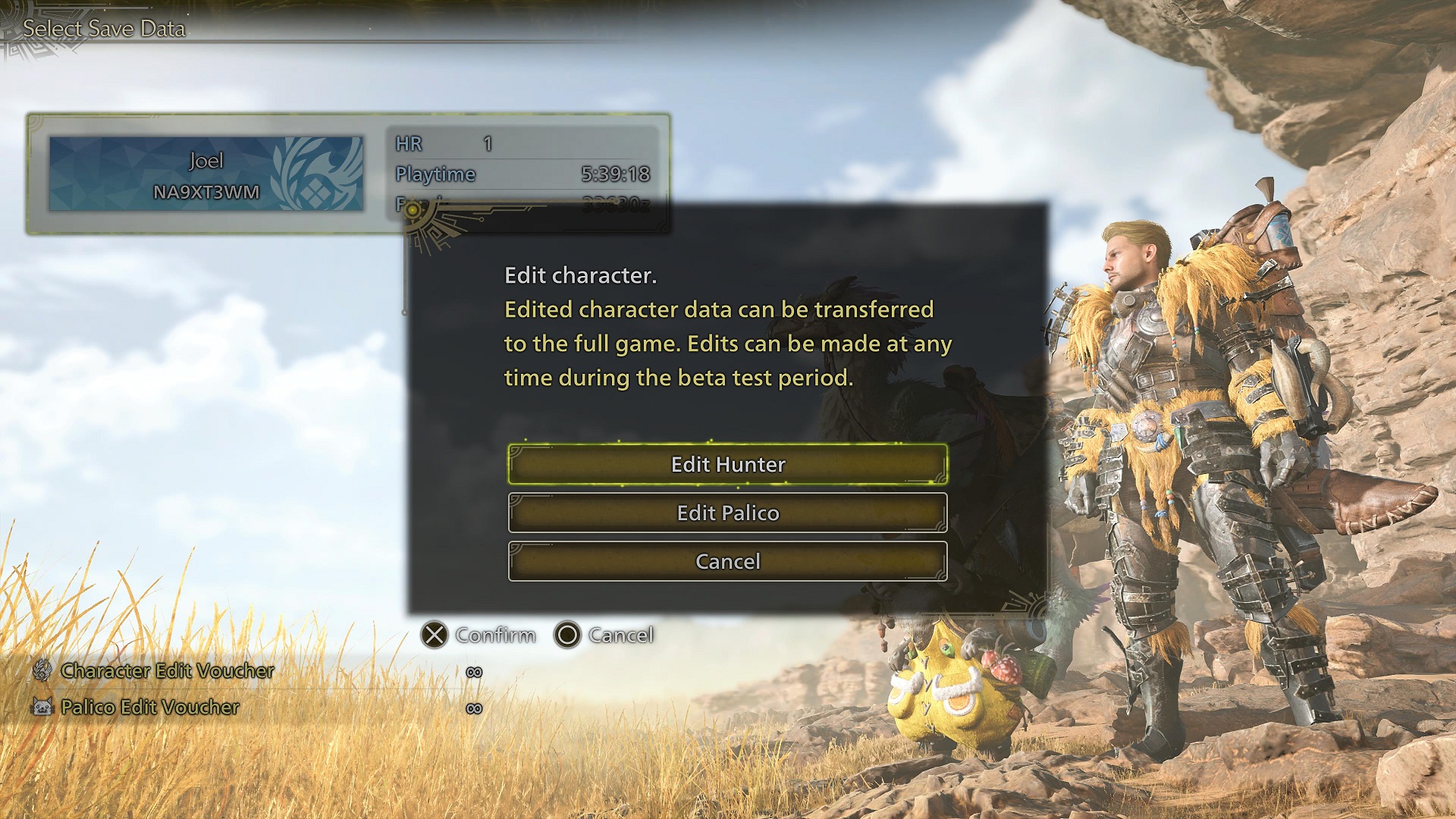
Per cambiare l'apparizione in Monster Hunter Wilds Beta, Lo fai Dal menu principale quando si avvia il gioco, come segue.
- Select “Inizia il gioco”.
- Seleziona il file carattere/salva che desideri modificare l'aspetto di.
- stampa “Modifica carattere” (Quadrato sul controller PS5).
- Scegli se vuoi modificare il tuo cacciatore o l'aspetto del tuo Palico.
- Sarai quindi portato alla schermata della creazione del personaggio per rifare l'esperienza come hai fatto all'inizio del gioco.
La beta dà ai giocatori infiniti “Voucher di modifica del personaggio” e “Voucher di modifica dell'asta” come impostazione predefinita, e lo menziona “Le modifiche possono essere apportate in qualsiasi momento Durante il periodo di beta test”.
Questo sembra confermare lo stesso sistema dell'ultima volta: In Monster Hunter Rise, Il cambiamento del personaggio in qualsiasi modo significativo ha richiesto uno di questi buoni, che erano microtransazioni consumabili e consumate ogni volta. Sembra che il rilascio completo di MH Wilds avrà lo stesso sistema a pagamento, Ma la beta dà ai giocatori il regno gratuito per modificare e personalizzare a loro piacimento – E considerando che i giocatori possono importare i loro personaggi dalla beta al gioco principale, Ciò rende ancora più importante che tu ti assicuri che il tuo cacciatore giocabile e Palico abbiano ragione, Forse anche più che padroneggiare tutto il meglio Monster Hunter Wilds Armi.
Come cambiare aspetto senza voucher

Se vuoi cambiare l'aspetto del tuo personaggio in Monster Hunter Wilds oltre lo scambio di armature, e senza spendere soldi per buoni, Ecco come lo fai:
- Entra nella tenda principale nel campo base del cacciatore
- Scorri alla scheda più a destra nel menu
- Ci sarà un'opzione per “cambiare aspetto.”
Mentre questo fa tecnicamente quello che dice, è comunque un inferiore – ma gratis – Versione della creazione del personaggio che non richiede un buono. Qui i giocatori non possono modificare le caratteristiche del viso o del corpo, Invece modificando alcuni elementi cosmetici come:
- Capelli, Sopracciglia e peli del viso
- Tono vocale
- Colore degli occhi
- Cuscinetto (Aka Animazioni a piedi)
- Tono vocale (Ma non la voce stessa)
- Abbigliamento e sottobosco
- Trucco e vernice per il viso
- Palico cosmetici e pelliccia
©GamesRadar+. Da non riprodurre senza autorizzazione











