PSA: Intel I226-V 2.5GbE on Raptor Lake Motherboards Has a Connection Drop Issue: No Fix Available
[ad_1]
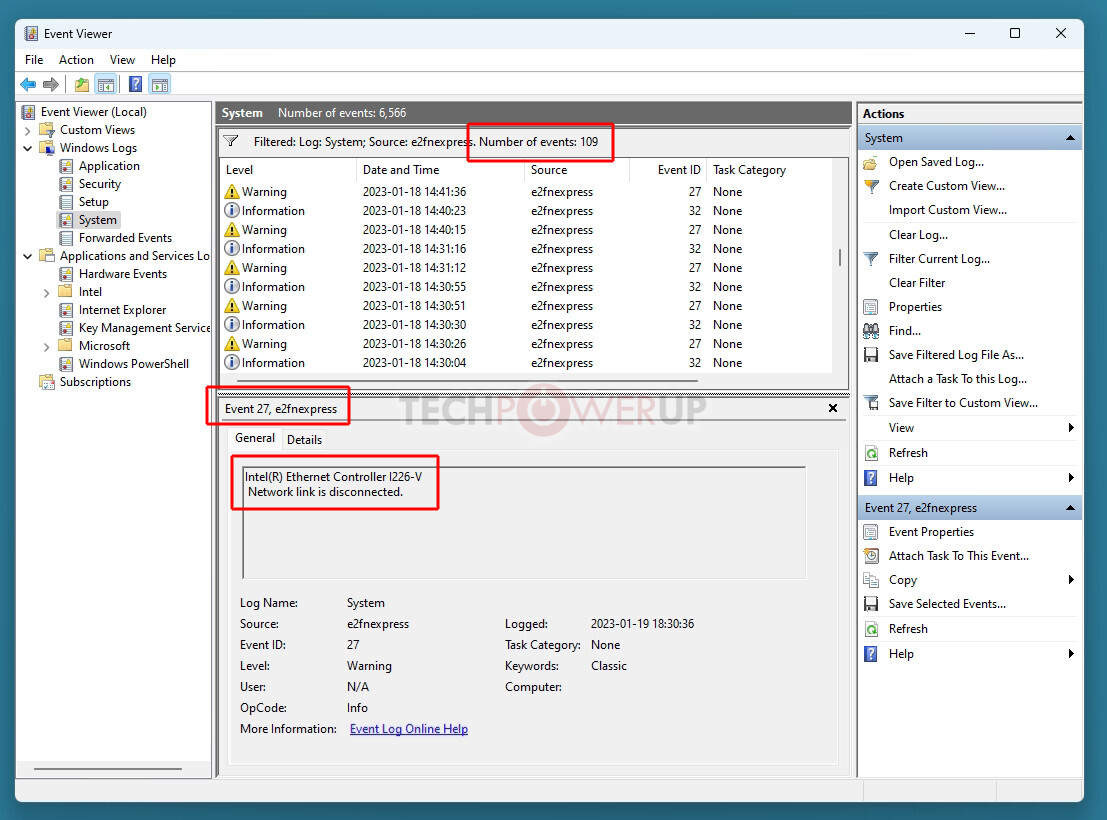
Since mid-December, users of Intel 700-series chipset motherboards (which debut the I226-V), have been reporting random connections drops to Intel’s Support Community, Microsoft, ASUS and Reddit 1, 2, 3, 4, 5. These drops are momentary, last a few seconds, and you’ll mostly not notice it; however for applications that need an uninterrupted connection (such as online gaming, video conferencing, VPN, Remote Desktop etc.), such a link drop will be noticeable. You can check if you are affected by opening Windows Event Viewer, navigate to “Windows Logs,” “System” and search for “e2fnexpress,” in particular Event 27 “Intel Ethernet Controller I226-V, Network link is disconnected.” and Event 32 “Intel Ethernet Controller I226-V. Network link has been established at 1 Gbps full duplex.” We’ve experienced the issue in our labs. We tried updating to the latest 27.8 drivers from Intel, and used the latest motherboard BIOS, at 1 Gbps speed, but the issue couldn’t be fixed reliably. In the end, we just switched over to the motherboard’s second network interface, which is not an Intel NIC, and the issue went away. Another option could be to buy a cheap PCI-Express network card or use the board’s integrated Wi-Fi. Still, such issues aren’t acceptable, especially not from a world-leading manufacturer like Intel, who once was reputed for the quality of its networking equipment. Intel and its motherboard partners need to get on top of this issue.
[ad_2]











