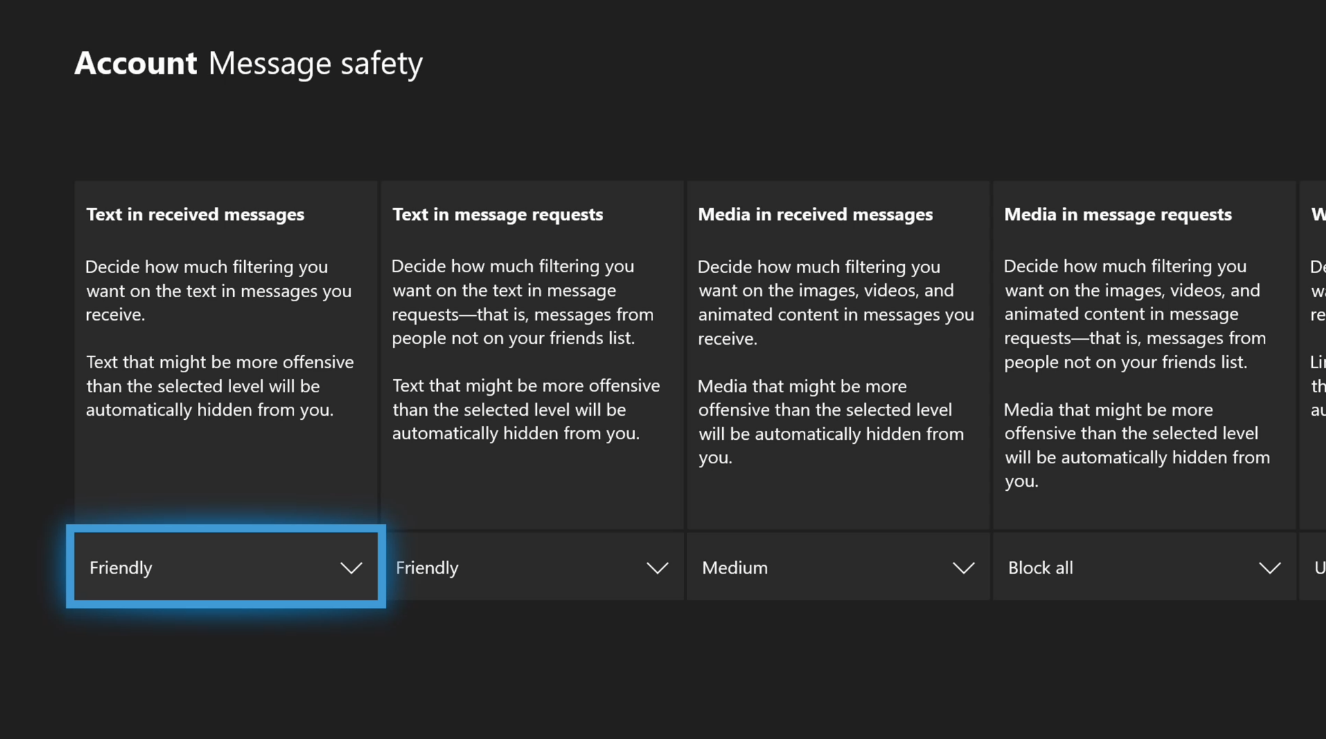Putting You in Control of Your Gaming Experience
At Xbox, we are investing in building a positive gaming community. We believe that gaming should be inclusive and welcoming for everyone, which means creating experiences and communities that invite everyone to play safely and responsibly.
Since we launched Xbox Live nearly two decades ago, we’ve been constantly learning and investing in new tools to make Xbox a welcoming and inclusive space to game. This includes creating Community Standards for Xbox, which complements our Code of Conduct and provides gamers the ability to report inappropriate behavior or content, being more transparent when enforcement has taken place so people who have been reported for inappropriate conduct have the chance to learn what behavior is acceptable or not, ongoing improvements to family settings, and working closely with Xbox Ambassadors to encourage and promote positivity from within the community. It’s our responsibility to ensure gamers of all walks of life feel welcome on our platforms, and we’re proud to lead the industry with our customizable family settings on Xbox. Now, we’re taking the next step in this responsible gaming journey by rolling out player-centric text filters on console.
Putting Players in Control
Communication is a core part of Xbox and gaming in general, whether it’s telling someone “GG” or planning your next move with your squad. With such a large community of players with varying backgrounds from around the world, this diversity means that everyone has different levels of what language they are comfortable with while gaming. While the vast majority of communications are innocuous, some can make people uncomfortable – not all people interpret things in the same way, and even the same person can have different thresholds for what content is acceptable in different scenarios.
We want to give you, the gamer, the control over what messages you want to see when you are engaged in the Xbox community, so we’re enabling new ways to filter content, specifically text. These new automated text filtration capabilities will start rolling out across the Xbox ecosystem soon, starting first with private messages and expanding over time to profiles, LFG, Clubs and your Activity Feed.
With this update, you will set your own specific levels of automated filtration so you can decide what’s acceptable and what isn’t in the text-based messages you receive across Xbox Live. Filter levels can be customized based on four tiers of filtration – Friendly, Medium, Mature and Unfiltered. And as always, if you receive a message that violates our Community Standards for Xbox, even with filters in place, you can still report this conduct to Xbox Enforcement for follow up.
Settings pages showcasing how you can customize your filtration level for different types of communications across Xbox Live. Filter levels include Friendly, Medium, Mature and Unfiltered.

Filters with Added Flexibility
With content filtration, it’s essential that every player has the ability to choose their own filtration level, and that the settings work for gamers of all ages. For example, we recognize that while some adults use profanity without any ill intent while gaming, parents with small children likely won’t find this same experience acceptable. Similarly, there are differences between the everyday speech you’d use with your friends and harmful insults that could negatively impact anyone. With this in mind, we’ve ensured our safety settings are configurable along a spectrum from most filtered to least filtered so you can choose what is best for you.
There is also an important distinction between conversations with friends versus people you don’t know, so we’ve added functionality allowing you to turn the filters completely off for messages from your friends while leaving the filters on for Message Requests so that you don’t receive unwelcome content from people you don’t know.
How It Works
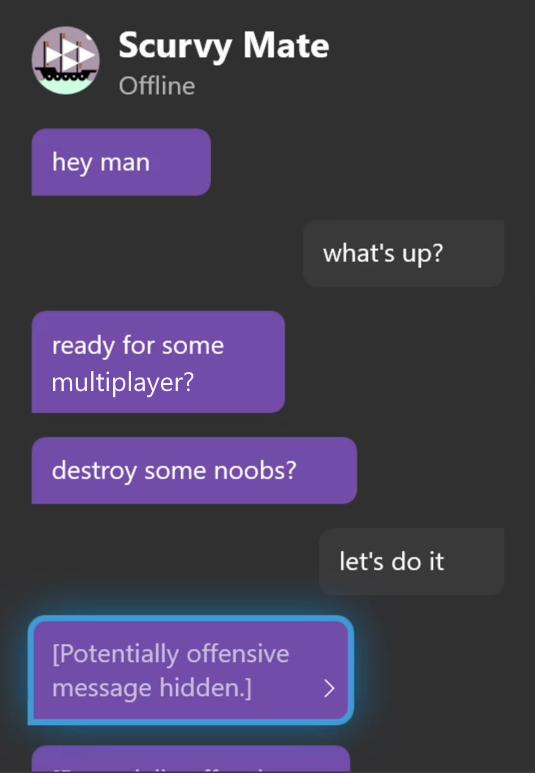

On your console, you can configure your message safety by going to Settings > General > Online safety & family > Message safety. Whenever you receive a message that’s beyond your safety setting, it’ll be replaced with a [Potentially offensive message hidden] placeholder. You can click on that placeholder to learn more about the settings, and there’s a handy shortcut to go change those settings. Adult accounts will have the ability to choose whether to see what content has been filtered based on the filter they choose.
If you’re a parent, you can manage the settings for your child’s account as well. By default, child accounts will be set to the highest level of filtering, Friendly, but you’re in total control of what’s right for your family and can change this setting as appropriate. The ability to view filtered content will be off by default for all Child and Teens accounts.
We also know that keeping in touch with your gaming friends is important whether you’re on the console or on the go. With that in mind, we’ve made sure these settings work across Xbox One, Xbox Game Bar, the new Xbox App on Windows 10, and the Xbox Mobile app.
Example of filtered messages on the Xbox mobile app with the Medium filter level set. This filter level allows for some vulgar words while still limiting harsher vulgarities and phrases identified as bullying.
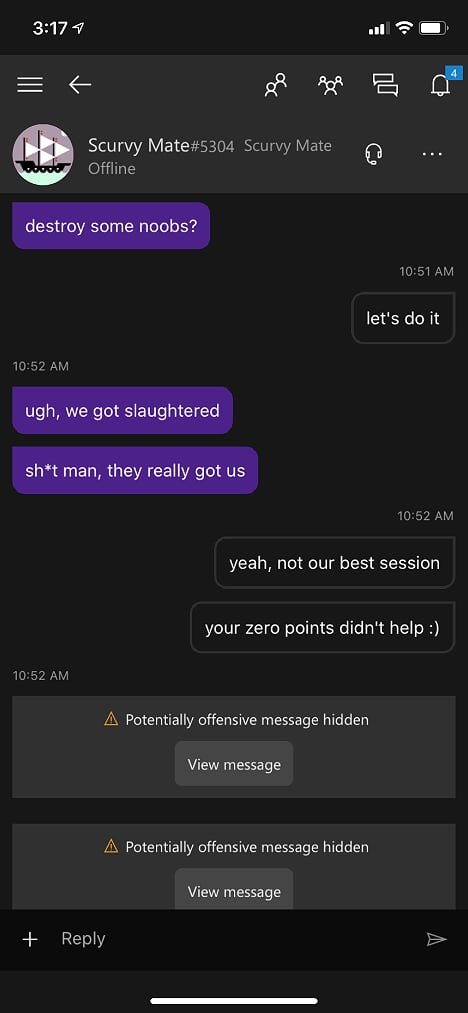

Creating content filters that work for all types of gamers is a journey and our work doesn’t stop here. We will continue to improve, evolve and expand our work based on your feedback. And even with filters in place, it’s still important that players adhere to our Community Standard for Xbox as well as report any conduct that violates this to Xbox Enforcement. To learn more about our approach to the different filters and what kinds of content they’ll filter out, you can visit https://xbox.com/MessagingSafety.
Looking Ahead
Text filters are designed to be additive to the existing work we’ve done to ensure everyone has a safe and enjoyable experience on Xbox. Ultimately our vision is to supplement our existing efforts and leverage our company efforts in AI and machine learning technology to provide filtration across all types of content on Xbox Live, delivering control to each and every individual player. Your feedback is more important than ever as we continue to evolve this experience and make Xbox a safe, welcome and inclusive place to game.
Text filters will first debut to our Xbox Insiders today; our plan is for them to roll out to everyone later this fall, so stay tuned for more updates.
See the rest of the story on Xbox Wire
Related:
The Outer Worlds, Stellaris, and More Coming Soon to Xbox Game Pass for PC
Introducing App and Game Limits for Family Settings
Xbox Game Pass and Spotify Team Up to Deliver the Ultimate Value in Gaming and Music