Xbox Insider Release Notes – Alpha Skip-Ahead and Alpha (2010.200826-0000)
Hey Xbox Insiders! We have a new Xbox One update preview coming to the Alpha Skip-Ahead and Alpha ring. It’s important we note that some updates made in these preview OS builds include background improvements that ensure a quality and stable build for Xbox One.
We continue to post these release notes, even when the noticeable changes to the UI are minimal, so you’re aware when updates are coming to your device. Details can be found below!
System Update Details:
- OS version released: RS_XBOX_RELEASE_201019041.4743.200826-0000
- Available: 2 p.m. PT – August 27, 2020
- Mandatory: 3 a.m. PT – August 28, 2020
New Features and Experiences
We have exciting news! Alpha Skip-Ahead and Alpha users can expect something new coming to their Xbox One update preview.

Private Media Sharing
Sharing game clips and screenshots is a core component of the Social experience on Xbox and you’ll learn more about how we’re expanding this functionality with the new Share button on Xbox Series X Wireless Controllers. But we also want to keep user privacy at the center of our experience. When uploading game clips and screenshots to Xbox Live by default your media will now be private and only visible by you until manually shared to a message, club, activity feed, or social network.
With this change, users will notice the following on their console:
- The Captures tab on the Profile screen has been removed
- Activity Feeds will now only include content that has been manually shared
- The setting to automatically share game clips and screenshots has been removed
- All content uploaded to Xbox Live will be private by default until it has been shared
Fixes Implemented
Thanks to the hard work of Xbox engineers, we are happy to announce the following fixes have been implemented for this build:
Guide
- Users should no longer see a duplicate “Invitations” button in the Parties tab.
- Fixed an issue where the incorrect title would launch when attempting to use the Join Game option.
System
- Additional fixes for users playing compatible titles with mouse and keyboard causing the console to shut down unexpectedly.
- Note: If you see this behavior on the console after the update, disconnect the mouse and keyboard and play the title normally. Then, reconnect both and try the title again. Report the behavior on the console if it shuts down again and is rebooted.
- Various updates to properly reflect local languages across the console
- Note: Users participating in Preview may see “odd” text across the console, for more information go here.
Known Issues
We understand some issues have been listed in previous Xbox Insider Release Notes. These items aren’t being ignored, but it will take Xbox engineers more time to find a solution.
We’re still tracking these known issues:
Audio
- Users who have Dolby Atmos enabled and console display settings set to 120hz with 36 bits per pixel (12-bit) are experiencing loss of Dolby Atmos audio in some situations.
- Workaround: Disable 120hz or set Video Fidelity to 30 bits per pixel (10-bit) or lower.
- Some users have reported that Dolby Atmos for Headphones audio setting changes when the console is rebooted/updated.
- Note: If you attempt to set the audio to Dolby Atmos for Headphones and see a message advising you to launch the Dolby Access App, please file feedback before launching the app.
Guide
- Some users have reported that the audio mixer cannot be used to adjust chat/game audio levels.
My Games & Apps
- Users have reported seeing black tiles instead of game artwork when browsing their collection.
- Note: We are still investigating the issue, please report the issue again from the console if you have done so with a prior update and are still seeing this behavior.
- Some titles in collection may appear with a “trial” tag incorrectly in collection.
New Store Experience
- Some titles may display a “Not currently available” message on the product page and will be unavailable to purchase
- Note: Users can use the Microsoft Store on the web or Windows to complete purchases for these items.
- Users will not be able to use the “gifting” option for both Xbox 360 and original Xbox titles at this time.
- Users will not be able to use the “Build a bundle” functionality at this time
- Workaround: Create the bundle via the Microsoft Store on the web or Windows.
- Xbox Design Lab customization is not currently supported.
- Workaround: Use the Microsoft Store on the web or Windows to purchase.
Profile Color
- Sometimes users may encounter the incorrect Profile color when powering on the console.
Make sure to use Report a problem to keep us informed of your issue. We may not be able to respond to everyone, but the data we’ll gather is crucial to finding a resolution.
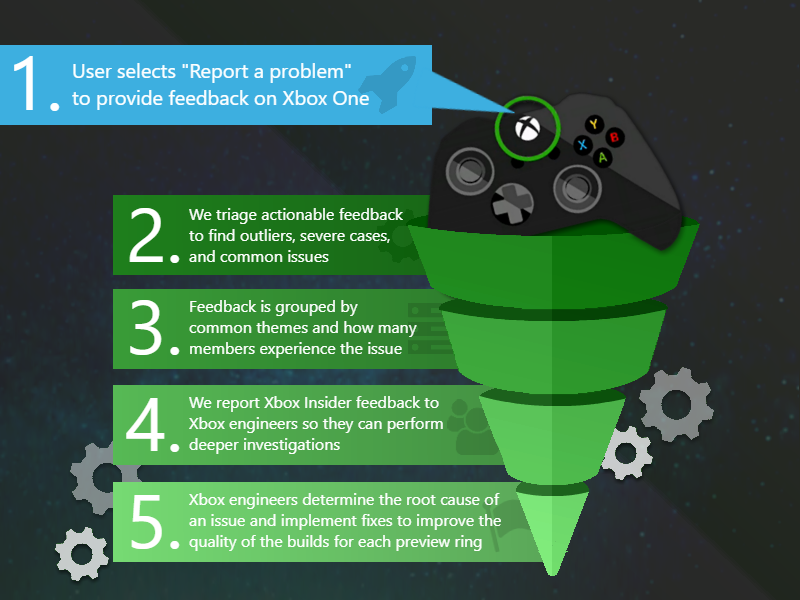
How to Get Xbox Insider Support
If you’re an Xbox Insider looking for support, please reach out to the community subreddit. Official Xbox staff, moderators, and fellow Xbox Insiders are there to help with your concerns.
When posting to the subreddit, please look through most recent posts to see if your issue has already been posted or addressed. We always recommend adding to threads with the same issue before posting a brand new one. This helps us support you the best we can! Don’t forget to use “Report a problem” before posting—the information shared in both places helps us understand your issue better.
Thank you to every Xbox Insider in the subreddit today. We love that it has become such a friendly and community-driven hub of conversation and support.
For more information regarding the Xbox Insider Program follow us on Twitter. Keep an eye on future Xbox Insider Release Notes for more information regarding your Xbox One Update Preview ring!
Related:
Xbox Insider Release Notes – Delta and Omega (2008.200824-1730)
Xbox Insider Release Notes – Beta (2008.200824-1730)
Xbox Insider Release Notes – Alpha Skip-Ahead and Alpha (2010.200824-0000)












